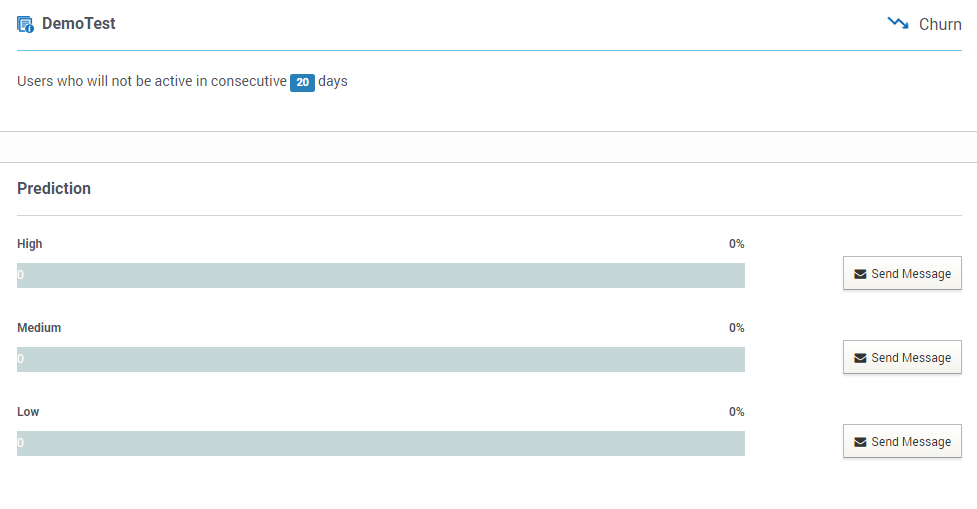Prediction
- With Prediction Analysis, segment your customers based on their low, medium and high likelihoods of churn and conversion. Know your users’ next moves – whether they will eventually convert or churn – and target them with effective campaigns to increase conversion and reduce churn in your app.
- Define the conditions for your churn and conversion predictions to start and the analysis will get generated in the next 24 hours. Target those segments with effective marketing actions such us push notifications and emails to increase conversion and reduce churn.
- As Prediction Analysis takes into account the users’ past behavior and forecasts their next move, we recommend working on data at least of last 60 days to ensure more accurate results.
- 1.
Getting Started:
To start using Prediction Analysis, navigate to the tab in the left side menu, once you land on the page, click on the Request Access at the bottom right of the page. Once granted, use the following instructions to create Prediction campaigns.
- 2.
Churn Predictions
Let’s start with giving a name to your campaign and a description to go along with it. This helps in identifying and tracking the efficiency of the campaign just by looking at the summary of it. 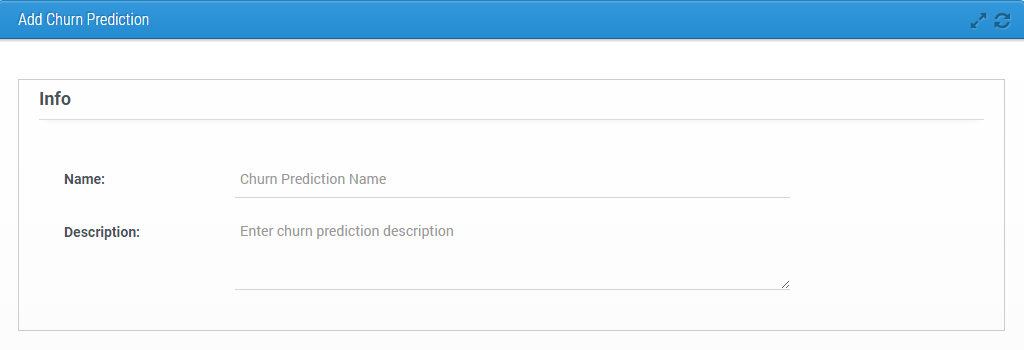
- (a)Configuration As simple as it could get, configure your definition of churn here. Configuration is self explanatory, just fill in the blanks here. There are two ways you can go about it:
- 1.If you would like to know the propensity of churn on the basis of dormancy of your users, go ahead with the first option and enter the number of days post which you would like have the predictions
- 2.If you would like to define churn on the basis on certain activities, go ahead with the second option and choose the events on the basis of which you would like to have the churn predictions
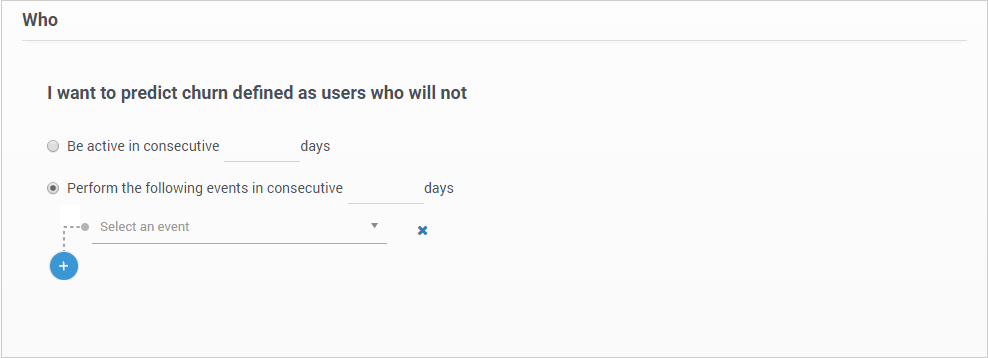
- 3.
Conversion Predictions
Let’s start with giving a name to your conversion campaign and a description to go along with it. This helps in identifying and tracking the efficiency of the campaign just by looking at the summary of it. 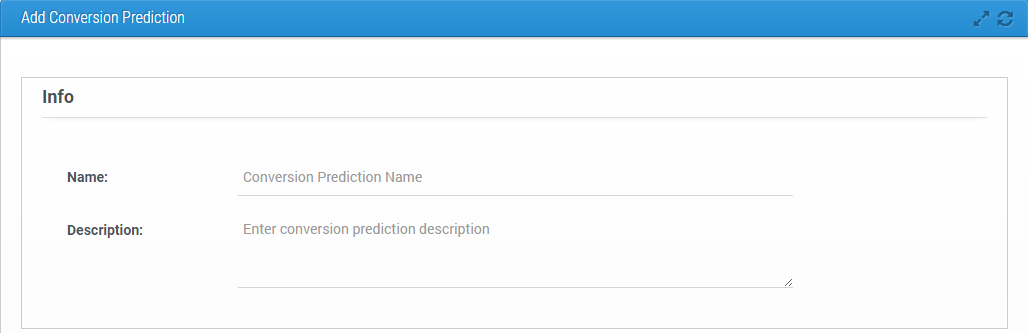
- (a)Configuration Similar to the method used in Churn Predictions, configure your conversion definition here. Configuration is self explanatory, just fill in the blanks here. You can choose the event(s) that you consider as the conversion points in your app. Prediction Analysis will classify the users who are likely to perform these events.
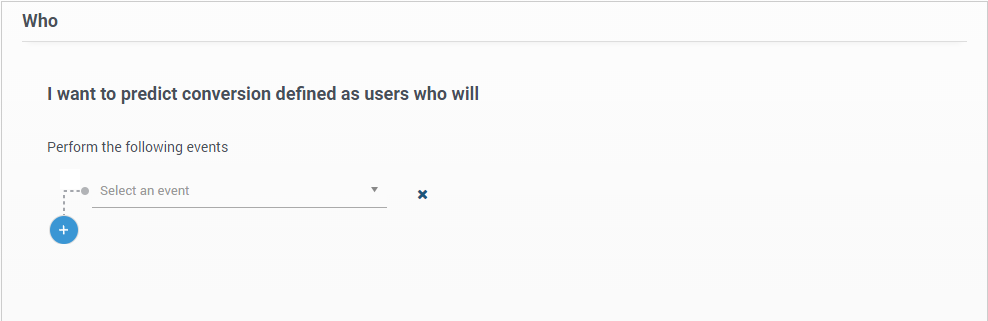
- 3.
Effectiveness
This is where you get your configured predictions. The users are classified into high, medium and low likelihood of either conversions or churns. You can directly target them through push notifications right next to each percentage bar. - For example, this is how a usual churn prediction looks like: