Coupon
- 1.
Overview:
These are similar to in-app messages, except to deliver them a coupon code inside your app, launch coupon campaigns quickly right here.
- 2.
Getting Started:
To start launching coupon campaigns, you will have to configure your app with the in-app messaging settings here.
- 3.
Name Your Campaign:
Always a good idea to give a relevant name and description to your campaign, for it will be easier for you to keep track of all them just by looking at their names. 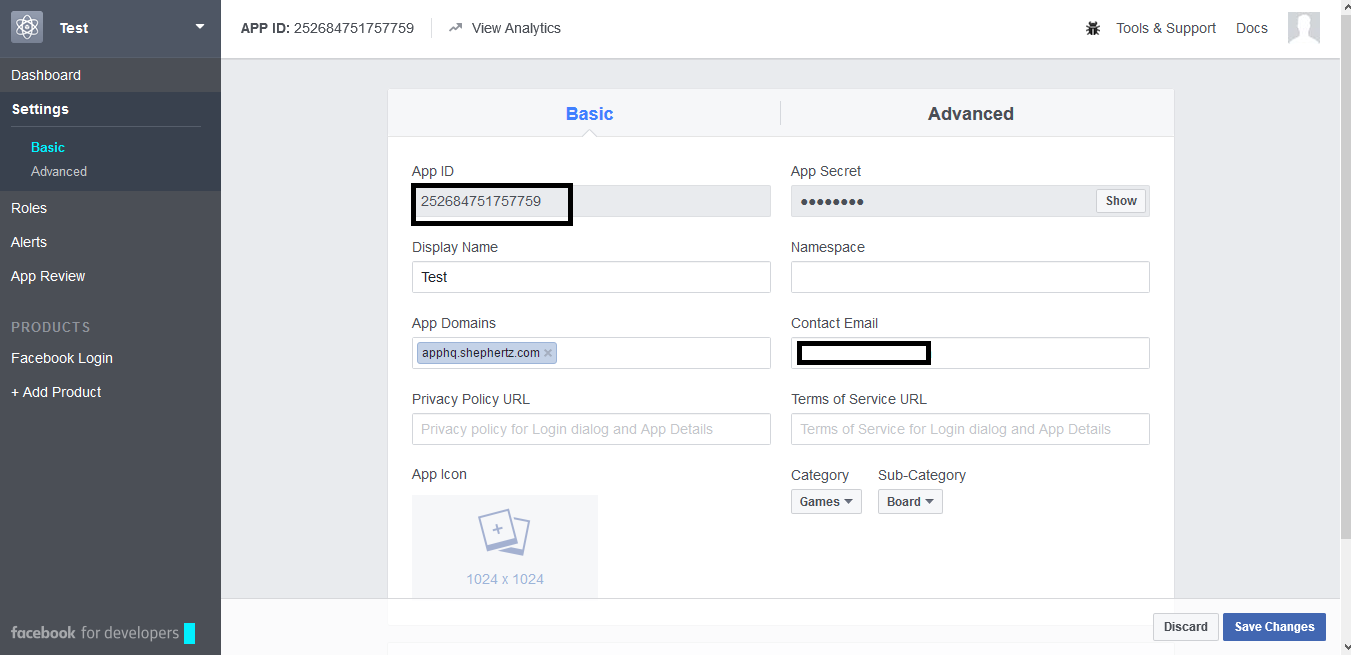
- 4.
Select Audience:
You could choose the entire user list to show coupon to but it is always better to offer personalized offers to each segment. You can either choose an already created segment or create one right here. 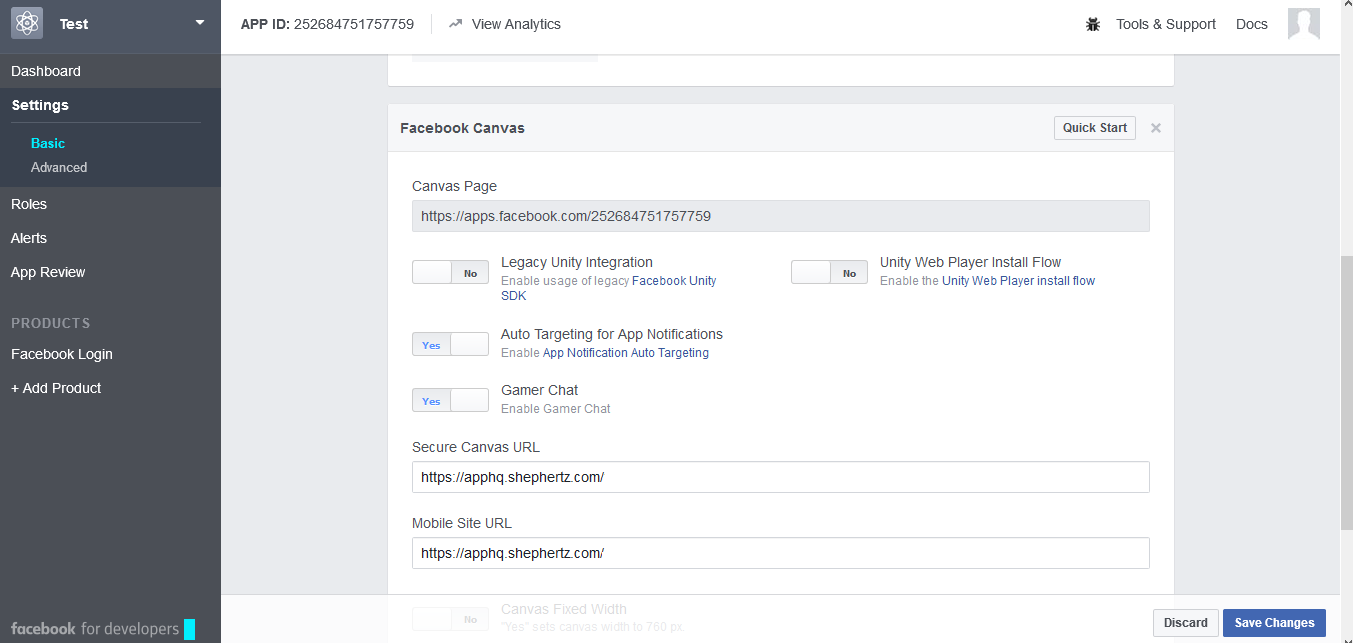
- 5.
Layout:
To launch a coupon campaign, there are two layouts to choose from: - (a)Fullscreen: Add the URL of the image that contains the coupon code
- (b)Alert: Mention the coupon code title, the coupon code and an okay button
- There are four action points that you could choose from here:
- (a)Track Event: If you would just like to keep a separate track of all the coupons, go ahead with this option
- (b)A/B Test: If you like to run an already created A/B Test using App42 Cloud API, you can choose to run them here upon click on the message
- (c)Custom Code: You may also run a custom cloud code as soon as anybody clicks on your message. Pass on the JSON if needed
- (d)URL: Take your users to a custom URL after they click on your coupon message
- 6.
Scheduling:
There are various ways you can schedule your Coupon campaign. Just mark the duration of the campaign and if you choose: - (a)On Session Start: The Coupon will be displayed to all users who fire the app post the launch of the campaign
- (b)On Event: Wait for the desired event to be triggered and instantly show them the Coupon
- Frequency & Recurrence: You can enter how many times the Coupon is displayed to your users and control the recurrence by choosing among daily, weekly, monthly and yearly
- Click to preview your entire campaign. Click on Save to launch.


















